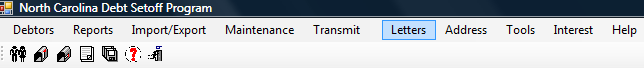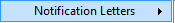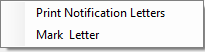Letters Menu
The Letters Menu function is a method for generating the required due process letter with the details necessary to meet the statutes. A portable document format (pdf) option is available. There is no creation of a mail merge file for a word processor nor labels for envelopes. There is also a method for "marking" the letters as printed so they do not print again unless a change to the debt amount occurs. This allows for debtors to be entered, letters printed, more debtors to be entered, letters printed and so on...
Frequency: These processes can be run at anytime. Once a group or even one new debtor is added, letter(s) may be generated and mailed.
 - this menu requires access rights assigned in the User Setup. Account Code/Departmental controls - letters can only be generated for the account code/department that the user has access rights to. Social Security Numbers are not printed on the letters.
- this menu requires access rights assigned in the User Setup. Account Code/Departmental controls - letters can only be generated for the account code/department that the user has access rights to. Social Security Numbers are not printed on the letters.
 - a single letter could be created for one debtor who has multiple debts among different account codes/departments if the user has rights to the different account codes. The admin user should have rights to all account codes in order to print a composite letter.
- a single letter could be created for one debtor who has multiple debts among different account codes/departments if the user has rights to the different account codes. The admin user should have rights to all account codes in order to print a composite letter.
 - notification letters: 1) only need to be sent one time; 2) to the last known address; 3) using regular mail, not certified mail; 4) NEVER print a Social Security Number on the letter or in any supplemental documents sent to the debtor; 5) be able to prove letters were sent and make sure media is saved according to your retention regulations by: a)creating a pdf ; or b) print a copy of the letters .
- notification letters: 1) only need to be sent one time; 2) to the last known address; 3) using regular mail, not certified mail; 4) NEVER print a Social Security Number on the letter or in any supplemental documents sent to the debtor; 5) be able to prove letters were sent and make sure media is saved according to your retention regulations by: a)creating a pdf ; or b) print a copy of the letters .
The Letters menu:
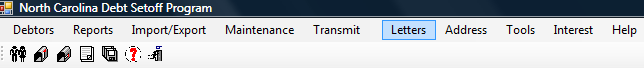
TheLetters menu options:
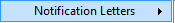
The Notification Letters options:
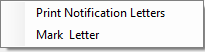
- Print Notification Letters (frequency: as needed, whenever debtors have been entered) - prints letter(s) for authorized account codes/departments or even ALL account codes/department. Selections allow for all debtors, new or updated debtors or a single selected debtor. Choose to list the debts on one letter or a separate letter for each debt. The generation of an optional PDF is available.
- Mark Letters(frequency: after letter(s) have been successfully printed) - will mark the letters just printed so they will not print again, so that the Print Notification Letters option to print New or Updated will function.
 - this menu requires access rights assigned in the User Setup. Account Code/Departmental controls - letters can only be generated for the account code/department that the user has access rights to. Social Security Numbers are not printed on the letters.
- this menu requires access rights assigned in the User Setup. Account Code/Departmental controls - letters can only be generated for the account code/department that the user has access rights to. Social Security Numbers are not printed on the letters. - a single letter could be created for one debtor who has multiple debts among different account codes/departments if the user has rights to the different account codes. The admin user should have rights to all account codes in order to print a composite letter.
- a single letter could be created for one debtor who has multiple debts among different account codes/departments if the user has rights to the different account codes. The admin user should have rights to all account codes in order to print a composite letter.  - notification letters: 1) only need to be sent one time; 2) to the last known address; 3) using regular mail, not certified mail; 4) NEVER print a Social Security Number on the letter or in any supplemental documents sent to the debtor; 5) be able to prove letters were sent and make sure media is saved according to your retention regulations by: a)creating a pdf ; or b) print a copy of the letters .
- notification letters: 1) only need to be sent one time; 2) to the last known address; 3) using regular mail, not certified mail; 4) NEVER print a Social Security Number on the letter or in any supplemental documents sent to the debtor; 5) be able to prove letters were sent and make sure media is saved according to your retention regulations by: a)creating a pdf ; or b) print a copy of the letters .