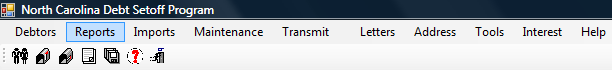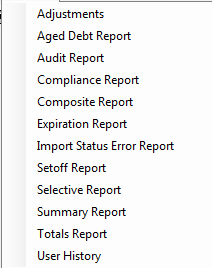Reports Menu
The Reports Menu contains all reports associated with the debtors and debts.
Frequency: All reports can be run at anytime and do not affect the integrity of the data.
 this menu requires access rights assigned in the User Setup.
this menu requires access rights assigned in the User Setup.
- Users will only see the debtors and debts for the Departmental/Account Code(s) authorized in the Tools-User Setup
- Social Security Numbers can be printed or can be masked in two formats: show last four digits (***-**-nnnn) or no digits (***-**-****). This control is in the Tools-Users-System Settings.
Output formats: all reports print to the screen first and then have the option to print to a selected local or network printer. Some reports will create pdf versions for saving and sharing.
The Reports menu:
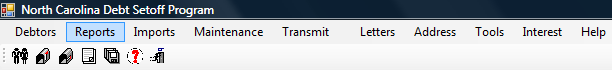
The Reports menu options:
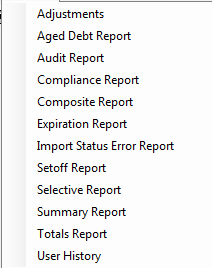
All of the above reports allow for a Print Preview with options to send to a printer.
Report descriptions:
- Adjustment Report- list of adjustments (payments) for a selected date range
- Aged Debts Report - list of debtors and debts based on Compliance Date range, with selections of whether setoff or not. See debt and setoff amounts for debts submitted years ago
- Audit Report - detailed information on all or selective debtors based on date entered or edited over a specific time frame
- Compliance Report - list of debtors and debts based on a starting and ending Compliance Date range
- Composite Report - list of debtors and debts , select between three types of debts: all debts, only $0.00 debts, not $0.00 debts
- Expiration Report - list of debtors and debts based on a starting and ending Expiration Date range
- Import Status Error Report - retrieves the report from the Clearinghouse server of the errors in the previous Import Status Report, eliminating the need to sign-on to the secure server and manually download, save and review the report
- Setoff Report - list of debtors and debts that have been previously setoff, select account code/department, and beginning and ending setoff date range
- Selective Report - list of debtors and debts for either a selective debt amount range or a selective date entered range
- Summary Report - a single page report of the number of debtors, debts, original debt amount, current debt amount and setoff totals
- Totals Report - a detailed list of all debtors( including address) and debts amounts: original, current, adjusted (payments) and setoff amounts
- User History -
 this menu requires access rights assigned in the User Setup.
this menu requires access rights assigned in the User Setup. this menu requires access rights assigned in the User Setup.
this menu requires access rights assigned in the User Setup.