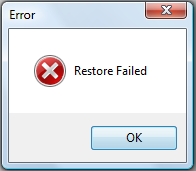- this menu requires access rights assigned in the User Setup.
- this menu requires access rights assigned in the User Setup.
The RESTORE option is a very serious operation and should only be executed in the event of a catastrophic hardware, database error or if an Import was done in error. Because of the severity of this option, no user, even the administrator can perform. It requires an I.T. and/or SQL administrator to provide the access rights to do this. We strongly suggest you contact the Clearinghouse if this function is needed.
Frequency: This process should only be executed with the assistance of the Clearinghouse and your I.T. staff. Contact the Clearinghouse to discuss and we will be glad to consult with your I.T. staff, if necessary.
 - this menu requires access rights assigned in the User Setup.
- this menu requires access rights assigned in the User Setup.
 - a restore can only be executed if a Backup has ever been done. And the restore will only put your database as of the date of the Backup.
- a restore can only be executed if a Backup has ever been done. And the restore will only put your database as of the date of the Backup.
 - LOCAL GOVERNMENTS SHOULD CONSULT WITH THE CLEARINGHOUSE BEFORE EXECUTING THIS FUNCTION!
- LOCAL GOVERNMENTS SHOULD CONSULT WITH THE CLEARINGHOUSE BEFORE EXECUTING THIS FUNCTION!
Only with assistance from the Clearinghouse (and possibly your I.T. support) and after they make a security modification:
1. From the Main Menu click Maintenance:
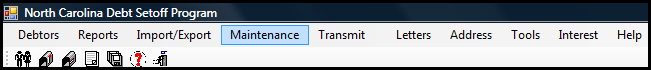
2. Move the mouse over Restore and click this option:
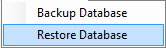
3. A dialog screen appears:
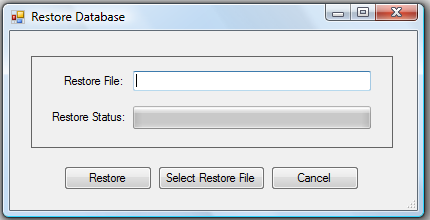
4. Click  and locate the folder and backup file, which must be a ".bak" extension
and locate the folder and backup file, which must be a ".bak" extension
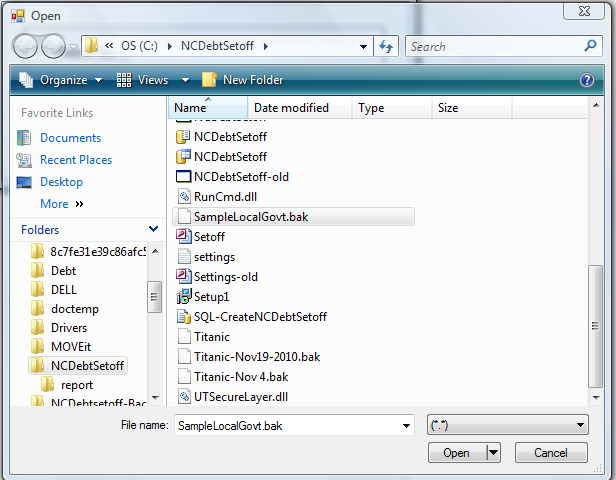
5. Click  for the following:
for the following:
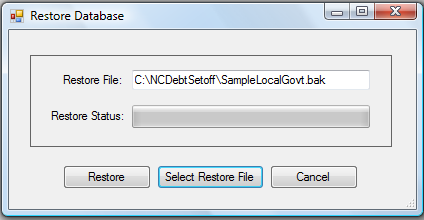
6. Click 
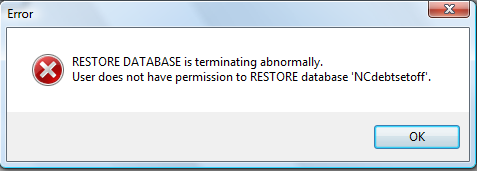
 for the following:
for the following: